Table Of Contents
- Documentation: Why It Matters and How to Make It Work
- Daily Standup
- Retrospectives
- Backlog Grooming
- PI Planning
- Task Assignment
- Design Discussions/Spikes
- Technical Backlog
- JADs (Joint Application Design Sessions)
- Priorities
- Team Communication Model
- PRs
- Mentorship
- Sharing Credit/Recognition
- Listen To Feedback
- Monthly Learning Sessions
- Newsletters/Announcements
- External Support
- Meetings
- Manager Discussions
- Globally Distributed Team
- General Tips
Documentation: Why It Matters and How to Make It Work
Documentation is crucial for any team. It keeps information accessible, helps understand system workings, and guides code execution and troubleshooting. 📚
However, managers often ask:
- Is it documented?
- Can we document it so everyone knows?
This can shift focus away from solving the real problem.
Even with documentation, issues can arise:
- Lack of clarity
- People not using it
- Documentation is hard to find
- Not enough time spent on it
Despite these challenges, documenting is key. It lets you confidently say, “Yes, it’s documented,” and directs attention back to solving the problem.
Without documentation:
- Team members waste time figuring things out
- You answer the same questions repeatedly
Common challenges with documentation include:
- Time constraints
- Assumptions about what’s known
- Not understanding user perspectives
Keep your docs clear and accessible to avoid these pitfalls and streamline problem-solving. 🌟
Things that I implemented in my team:
Choosing the Right Documentation Platform
Whether your team uses Microsite, SharePoint, or Confluence, centralizing your documentation is key. I prefer using Microsites created with static site generators like MkDocs or Docusaurus for several reasons:
- Code Repository Integration: Docs are maintained in a code repo, similar to how engineers manage README files.
- Consistency: Engineers are already familiar with markdown, so it’s an easy transition.
- Tool Changes: Switching tools (e.g., from Confluence to SharePoint) can be messy, especially with vendor-specific plugins like draw.io. Static sites avoid these issues.
- Review and Feedback: Documentation can be reviewed through pull requests (PRs), allowing for suggestions and improvements.
- Guidelines: Establish general documentation guidelines with PR templates.
Using static site generators keeps your documentation organized and adaptable to tool changes. 🌐📄

Documentation Guidelines for the Team
Here are some guidelines to make our documentation more effective:
- Use Concise Headings: Keep headings clear and to the point.
- Incorporate Searchable Keywords: Include terms like exception messages in troubleshooting guides to make searches easier.
- Provide Code Examples: Include code snippets for clarity.
- Use Syntax Highlighting: Enhance readability with code syntax highlighting.
- Add Screenshots: Use screenshots for visual guidance, especially for complex steps like database connections.
Screenshots help some users understand better, but remember to update them as tools change. Always balance between text and visuals to ensure documentation remains clear and searchable. PR reviews can help maintain this balance.
Additional Tips:
- Be Detailed: Avoid assumptions and provide thorough information.
- Preview Changes: Ensure proper formatting, image loading, and styling before finalizing.
- Check for Clarity: Review your documentation as if you’re a new or external team member.
- Use Relevant Keywords: This helps others find your document easily and reduces the need for follow-up queries.
Challenges:
- Ongoing Practice: Engineers need practice to follow these guidelines effectively.
- Different Writing Styles: Allow for individual styles but maintain overall clarity.
- Training for New Writers: Offer guidance and suggestions in PRs to help improve documentation skills.
Following these guidelines will help make our docs more useful and user-friendly. 📚📝
Docs Backlog Management
Create a backlog to keep track of documentation needs, including:
- FAQs
- Pending Documentation
- Architecture Designs
- Guideline Documents
- Updates for Existing Docs
- Runbooks
- Troubleshooting Guides for New Issues
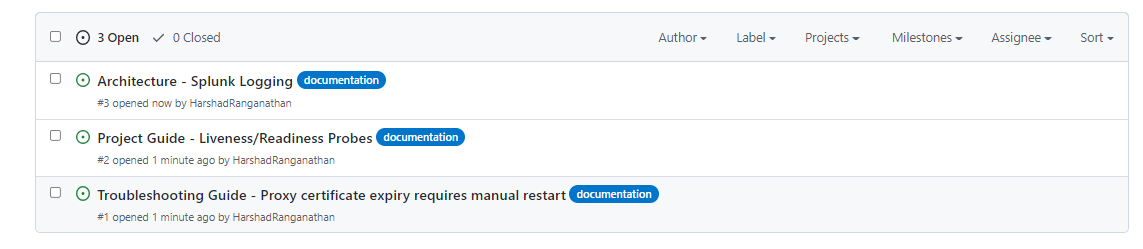
Challenges:
- Team Participation: Ensuring all team members contribute to the backlog requires commitment.
- Regular Reminders: Use standups to remind team members to add resolved issues and requests for clarity to the backlog. This minimizes repeated answers and saves time on support.
A well-maintained backlog helps keep documentation comprehensive and up-to-date. 📋🛠️
Weekly Docs Contribution
To ensure regular documentation updates, we encourage team members to contribute to documentation as they work on related tasks. However, this often doesn’t happen due to busy schedules and delivery pressures.
To address this, we implemented a weekly documentation contribution schedule:
- Day Chosen:
Fridayis designated for documentation work. It’s a day when team members are winding down and can dedicate an hour or so to this task.
How We Enforce It:
- Add Reminder: Create a reminder card in the Teams planner tab for “Friday Docs,” including due dates.
- Thursday Standup: Review the docs backlog list, identify priority items, and select quick wins to document.
- Team Discussion:
- Assign documentation tasks to each member
- Ensure sufficient details are available
- Clarify any doubts
- Friday Contribution: Team members spend time on documentation and raise pull requests (PRs).
This practice has been effective for regular documentation updates.
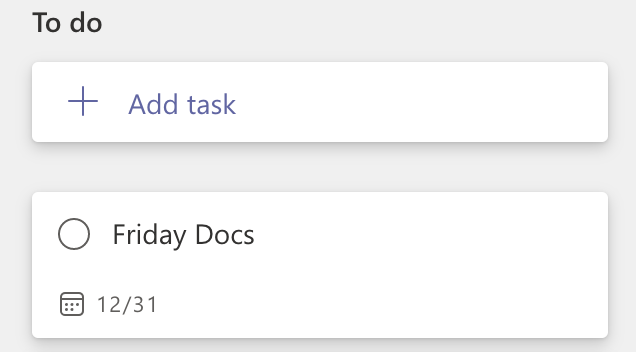
Problems Faced:
- Reminder Management: The standup facilitator needs to bring up the reminder card each Thursday.
- Incomplete Contributions: Sometimes, team members still miss their documentation tasks, requiring follow-up reminders for the next week.
External Contributors
When your team is small or there’s a high volume of documentation, involving external contributors can help scale up the effort.
Approaches to Involve External Contributors:
- Promote Learning Opportunities: Highlight the chance for them to work with your team and learn about the documented topic.
- Offer Incentives: Recognize their contributions with thank you points, acknowledgment in emails, or shout-outs in meetings.
- Avoid Hard Deadlines: Allow flexibility in delivery to accommodate their schedules.
Considerations:
While working with external contributors may require additional time for explaining processes, providing walkthroughs, and supporting them with necessary details, it can effectively boost your documentation efforts.
PRs
-
Update README: If a pull request (PR) does not include updates to the README (when applicable), request that the README be updated before approval.
-
Track Pending Changes: For urgent PRs that require immediate approval, ask the team member to raise an issue in the repository to track the pending documentation updates for later.
Daily Standup
-
Facilitator Assignment: Assign a standup facilitator or rotate the role among team members weekly or per sprint.
-
Round Table Updates: Ensure each team member gives a quick update. If someone starts to diverge, remind them to use the parking lot for detailed discussions to keep the standup focused.
-
Time Management: Keep the standup within the allotted time. If more discussion is needed, decide whether to continue, take a short break, or schedule a separate meeting.
-
Team Lead Role: Use the standup to provide:
- General updates
- Status checks on specific work items
- Brief discussions on specific topics
Standup Cards
To keep track of topics to raise, use the Teams Planner tab to create “Daily Standup Items” cards. Team members and leads can add cards with due dates whenever they think of something.
Process:
- Card Creation: Add items to the Daily Standup Items tab as they come up.
- Card Review: During the standup, review these cards and allow the creator to provide updates or ask questions.
This method helps ensure that no important topics are missed during the standup.
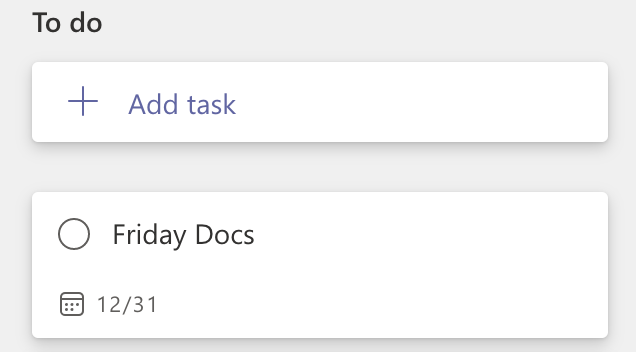
Problems Faced:
- Integration: Ensure the card process is consistently followed during standups.
- Card Volume: Prioritize important cards for discussion and consider delaying less critical ones.
- Personal Notes: Some team members may prefer using their own notes, so be flexible in accommodating different methods.
Retrospectives
Use a tool of your choice to manage retrospectives with columns such as Start, Stop, Continue, and Action Items.
Process:
-
Facilitator Rotation: Rotate the retro facilitator every sprint.
-
Populate Cards: Start a timer for 10-15 minutes for team members to add cards to each section.
-
Review Cards: The facilitator reviews the cards, merges duplicates, and seeks clarity on items that need it.
-
Voting: Start a timer for 5 minutes to vote on cards. Each team member has a set number of votes to prioritize important issues.
-
Generate Action Items: The facilitator works with the team to create actionable items and assign ownership.
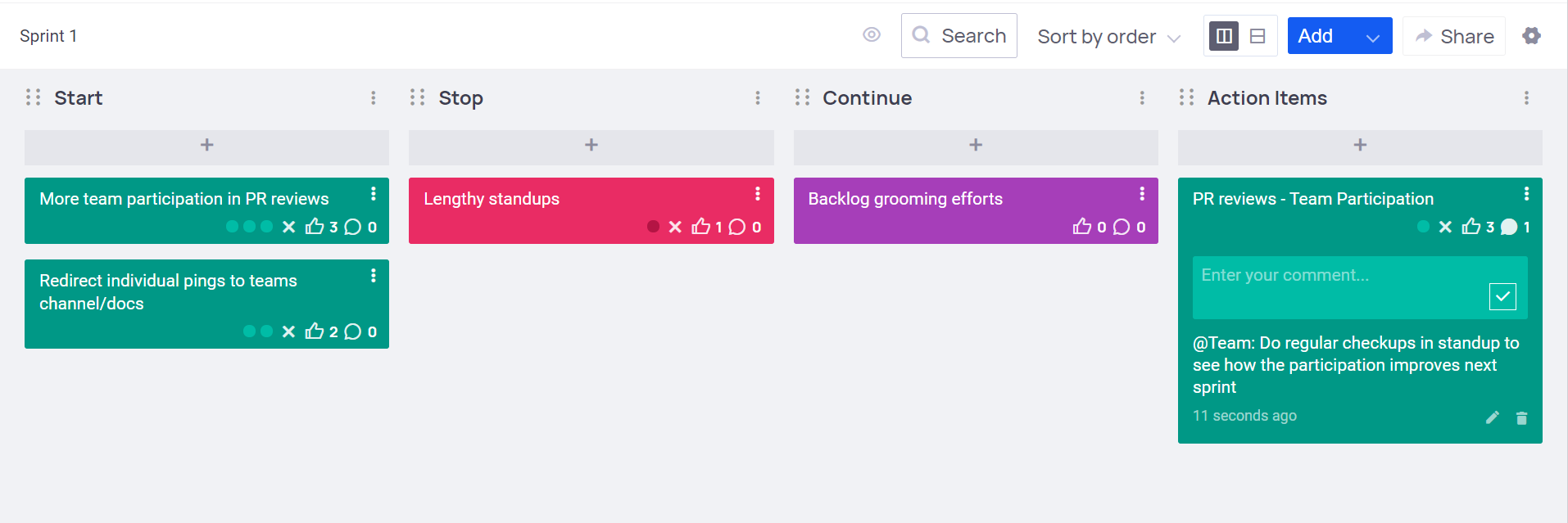
Common Challenges:
- Non-Actionable Items: Some cards may require more authority to address.
- Excuses for Inaction: Assigned team members might cite busy schedules or forgetfulness.
- Unaddressed Cards: Cards without assigned action items may feel ignored.
- Ventilation vs. Resolution: Retrospectives can become a space for complaints rather than solutions.
Solutions:
- Address All Cards: Even if a card doesn’t get many votes, if it’s important for any team member, take time to address it or create an action item.
- Reasonable Action Items: Focus on items that can be resolved by the team or manager. Raise issues requiring higher authority as feedback to management.
- Retro Checkpoints: Add a card to Daily Standup Items with a due date set for mid-sprint. Use it to review progress on action items and remind team members of pending tasks.
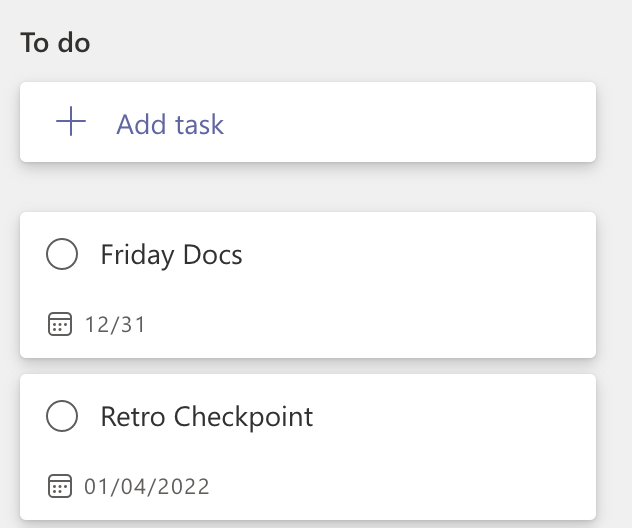
Backlog Grooming
Best Practices:
-
Frequent Groomings: Hold weekly grooming meetings or break them into smaller sessions based on team feedback to avoid a single large call.
-
Encourage Team Input: Foster discussions rather than solely providing details yourself. Create an environment where team members feel comfortable asking for clarification or admitting they don’t understand.
-
Round Table Participation: If some team members are not contributing, do a round table to ensure everyone has the opportunity to provide input, raise questions, or give feedback.
-
Detail Adequacy: Ensure each story has enough detail for any team member to understand and work on it.
-
Story Points: Use tools to gather story point estimates from all team members. When in doubt, lean towards a higher estimation rather than a lower one.
-
High Estimations: If a team member provides a very high estimate, ask for justification to determine if it’s reasonable. Consider splitting large stories into smaller ones if needed.
-
Spikes: For new stories, check if a spike (research or exploration task) is needed to understand feasibility, approach, and potential challenges. Conduct this spike in the sprint before the implementation to ensure readiness.
-
New Team Members: Ask new members to review stories during the week and come prepared with questions for the next grooming session.
Problems Faced:
-
Team Participation: Engaging all team members can be challenging and requires their commitment.
-
Uncertainty and Questions: Some members may ask many questions or claim they don’t understand what needs to be done after picking up a story.
-
Assumptions: Team members might assume they won’t work on certain stories and therefore not concern themselves with story details.
-
Experience Gap: Assessing impacts and risks may require more experience or domain knowledge, which can affect story evaluation.
PI Planning
Best Practices:
-
Use Whiteboarding Tools: Leverage digital whiteboarding tools to plan work items across sprints. This helps visualize and organize tasks effectively.
-
Gather Team Inputs: Solicit input from team members to identify and allocate technical debt or backlog items they want to address in the upcoming Program Increment (PI). Check if these can be accommodated.
-
Include Focus Areas: Add sections for different focus areas, such as CI/CD, security, etc., to ensure all critical aspects are covered.
-
Prioritize the Backlog: Review and prioritize the backlog to identify potential items that can address gaps in the PI planning.
-
Publish Planning: Share the planning with dependent teams to review and raise any missing items or concerns.

Task Assignment
Ideal State:
- Self-Assignment: Team members choose tasks as they complete previous ones.
- Support Requests: Team members promptly indicate if they are blocked or need additional support.
- Priority Awareness: Team members are aware of and work on priority tasks.
Reality:
- Waiting for Assignments: Team members often wait for tasks to be assigned.
- Delayed Support Requests: They may delay mentioning support needs until asked.
- Blocked Communication: Team members might wait for the standup to report blocks instead of using group chat.
- Priority Confusion: Team members might work on low-priority items without knowing the priorities.
What I Did:
- Explicit Task Assignment: Started by assigning tasks explicitly to team members while fostering a culture where they pick tasks based on priorities.
- Support and Task Swapping: If a team member struggles or delays, check if they need more support or consider swapping tasks.
- Prioritize Work Items: Organize the sprint board with tasks sorted by priority so team members pick from the top.
- Weekly Priority Calls: Hold a weekly Monday call to clarify priority items if they change frequently.
Problems Faced:
- Task Disinterest: Some team members may avoid certain tasks (e.g., boring or trivial ones). Remind them that all tasks are part of the job.
- Competing Interests: Multiple team members may be interested in the same task. Assign based on factors like priority and past assignments.
Design Discussions/Spikes
Best Practices:
-
Evaluate Approaches: When team members propose using new or trending tech, ask them to evaluate various approaches. They should provide a list of options, including pros and cons, and make a recommendation.
-
Prepare for Meetings: Schedule a team meeting within an agreed time box. Share the analysis report with the team in advance so everyone can review and prepare.
-
Team Evaluation: In the meeting, review the proposed approaches and recommendations. Discuss any new inputs, risks, or impacts and decide if further analysis is needed.
-
Focus on Incremental Improvements: Prefer incremental changes over large, disruptive ones.
-
Avoid Over-Engineering: Assess if the proposed solution is unnecessarily complicated or over-engineered.

Problems Faced:
-
Theoretical vs Practical: Challenges may arise when theoretical analysis doesn’t align with practical constraints.
-
Delivery Constraints: Delivery timelines or constraints may limit the options available for implementation.
Technical Backlog
-
Prioritize Items: Organize backlog items by priority so you can quickly address any tech debt or items the team wants to work on to fill sprint gaps.
-
Buffer for Tech Debt: Collaborate with the manager or product owner to include a buffer in the sprint to accommodate technical debt.
JADs (Joint Application Design Sessions)
-
Set Agenda: Prepare and share the agenda in advance.
-
Small Group Size: Keep the group small to facilitate decision-making and avoid lengthy discussions.
-
Time Box: Limit the session duration to ensure discussions remain focused and productive.
-
Capture and Store Notes: Document meeting notes and decision points, and store them in a code repository or documentation for future reference.
-
Manage Scope: Politely interrupt to address off-topic discussions outside the meeting.
-
Prepare Recommendations: It’s often more effective to present recommendations rather than expecting solutions to emerge during the meeting.
-
Ensure Alignment: Discuss with team members beforehand to ensure everyone is on the same page and avoid conflicting pitches.
-
Influence the Direction: Guide the meeting to stay on track and achieve desired outcomes.
Priorities
-
Clearly Indicate Priorities: Communicate priorities to the team clearly.
-
Order Sprint Items: Arrange sprint items by priority so team members tackle high-priority tasks first.
-
Support for Priorities: Monitor team members’ progress with priority items and provide support as needed to prevent delays.
-
Update on Changes: Inform the team promptly when priorities shift.
Team Communication Model
Sometimes you have conflicts within the team as to how the internal communication needs to take place.
- Some prefer not to have personal pings
- Some prefer to have everything discussed in a team channel so that every conversation is visible to every team member so that they are kept in loop as well
- Some prefer not to jump on calls
It’s important to have a meeting within the team to discuss each person’s thoughts and reach a collective communication model based on a majority.
e.g.
| When to use | What to avoid | Examples | |
|---|---|---|---|
| Teams Chat Room | General discussions Support questions Quick PR approvals | Lengthy discussions Mixing different topics when a conversation is already happening | |
| Dedicated Chat Room | Specific work items e.g. Spike | DB Data Migration Production Release EKS Upgrades | |
| Teams Channel | Announcements Questions which may not get quick answers Maintain discussion thread for easy reference | Security Remediations Docs General announcements Sprint reminders |
PRs
Typical Problems:
- PRs are not reviewed in a timely manner.
- PR changes are too large.
- PR review comments are ignored.
- Too many changes proposed.
- Rework of PR needed.
- Tone of review comments.
- Team members expect their PRs to be approved without approving others.
- PRs sit for more than a week.
- Changes suggested in one place are not reflected elsewhere.
- Instead of responding to PR comments, you receive pings with explanations.
Recommendations:
-
Daily Review Time: Dedicate time each day to review pending PRs.
-
Reminders: If awaiting PR approval, post reminders in the team channel or raise it during standup if it’s a blocker.
-
Smaller Chunks: Break PRs into smaller, manageable chunks for easier review. Avoid mixing unrelated changes.
-
Provide Descriptions: Include a clear description in the PR outlining the changes, their purpose, and any additional information needed for approval.
-
Respond to Comments: Address all PR comments within the PR. Focus on improving code quality and resolving issues highlighted, not on the number of comments.
-
Draft PRs and Discussions: Consider raising a draft PR or having a small team discussion about the approach to avoid rework later.
-
Positive Tone: Use polite language such as “Can you please” in comments. If you encounter a negative tone, interpret it positively and provide constructive feedback to the person or manager.
-
Approve Others’ PRs: Ensure you approve pending PRs before requesting approval for your own.
-
Direct Responses: Respond to PR comments directly within the PR. If there are delays, notify the reviewer that you have responded to their comments.
Mentorship
As a team lead, one of your key responsibilities is to guide and support all team members, especially juniors. Here’s how I approach it:
- Bi-Weekly Connects: Schedule bi-weekly sessions with each team member.
- Discuss any concerns they have.
- Explore their career goals and interests.
- Talk about any technical issues or topics.
- Offer suggestions for their improvement.
I keep these sessions informal to better understand team dynamics, identify areas for improvement, and discuss potential work assignments and career paths.
Sharing Credit/Recognition
As a team lead, it’s crucial to acknowledge and credit your team members for their contributions. Here’s how to effectively share credit and recognize efforts:
-
Give Credit: Publicly mention the team member who did the work. Avoid taking undue credit for their efforts.
-
Recognize Efforts: Keep track of contributions that deserve acknowledgment.
- Recognition Methods:
- Feedback: Share positive feedback with the team member’s supervisor.
- Awards/Points: Recognize their efforts through internal awards or thank-you portals.
- Thank You Email: Send a detailed thank you email, cc’ing their supervisor or manager.
- Public Recognition: Mention their contributions in meetings, presentations, or slides.
- Be Specific: Avoid vague recognition. Provide detailed feedback to show genuine appreciation and attention to their efforts.
Bad Recognition Examples:
- “Thanks for all your efforts last month.”
- “Thanks for all your efforts in delivering project X.”
Good Recognition Examples:
- “Thank you for your exceptional work on the X project. Your innovative solution to Y issue significantly improved our workflow. Your attention to detail and proactive approach were instrumental in meeting our deadline. Great job!”
Listen To Feedback
Listening to feedback is crucial for any Team Lead. However, some common reasons why Team Leads might not gather feedback effectively include:
- Overconfidence: Believing they’re already doing a good job.
- Time Constraints: Lack of time to solicit and review feedback.
- Misconception: Confusing feedback needs with retrospective sessions.
To gauge team sentiment, consider gathering feedback every quarter. Here’s how to do it effectively:
- Complete Participation: Ensure every team member fills out the feedback form.
- Clear Questions: Avoid ambiguity in your questions.
- Cover Key Areas: Include questions on aspects crucial for team growth and culture.
- Beyond Retrospectives: Ask about issues not covered in retrospectives but relevant to team members.
Acting on Feedback:
- Implement Quickly: Identify actionable suggestions within your control and make improvements swiftly.
- Seek Guidance: Discuss items needing managerial approval or higher-level discussion with your manager.
- Update the Team: Regularly inform the team about actions taken in response to their feedback.
Common Pitfalls:
- Feedback is often collected but not acted upon, leading to empty promises and recurring issues.
- Ensure follow-through on feedback to avoid repeating concerns in future evaluations.
Monthly Learning Sessions
Knowledge sharing is vital for team growth, reducing dependencies, and career development. While PRs can facilitate knowledge transfer, they often fall short due to time constraints or quick approvals. To address this, schedule recurring Monthly Learning Sessions with the following practices:
-
Duration: Limit sessions to 1 hour to maintain focus and engagement.
-
Team Contribution: Ensure every team member contributes. Before the session, have each member complete a form detailing what they will share—whether it’s something from the current sprint, new tech trends, or other relevant topics. Avoid having one person do all the talking; make it interactive.
-
Time Management: Allocate 15 minutes per team member for their presentation.
-
Recording: Record sessions and embed them in your internal documentation site. This provides a resource for external teams and new members, avoiding repetitive information.
-
Session Splitting: If the team size exceeds what can be covered in 1 hour, split the session into two separate days.
Benefits:
-
Distributed Knowledge: Reduces dependency on individual team members for knowledge sharing.
-
Support Readiness: Enables any team member to handle support and issues effectively.
This format ensures clarity and ease of implementation for your Monthly Learning Sessions.
Newsletters/Announcements
Keep stakeholders informed and engaged by sharing the following updates:
-
Sprint Deliverables: Highlight what the team has accomplished every sprint to keep stakeholders up-to-date.
-
New Documentation: Announce any newly published documentation to ensure everyone is aware and can access the latest information.
-
Proposed Work Items: Share upcoming work items with external or dependent teams to allow them to identify and raise any potential risks or impacts.
This format makes it clear and actionable for keeping everyone informed through newsletters and announcements.
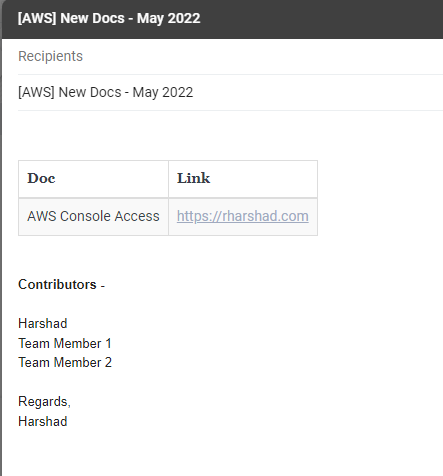
External Support
-
Document New Questions: Capture any new questions that arise and document them. This helps the team find answers independently in the future or allows you to share a link to the relevant document.
-
Assess Priorities: Balance the need for support with delivery priorities to ensure both are managed effectively.
Meetings
A common retro feedback point is the impact of excessive meetings on delivery. To address this:
-
Representation: Attend most meetings yourself and invite team members only when their presence is essential. This reduces the number of meetings team members need to attend.
-
Collate and Share: As a team lead, gather all updates from meetings and share them in standups or team channels to keep everyone informed.
Manager Discussions
-
Discuss Goals and Expectations: Clarify your goals and what’s expected from you.
-
Seek Feedback: Regularly get feedback on your work to understand areas of improvement.
-
Highlight Retro Items: Bring up any issues or action items from retrospectives that need managerial attention.
-
Process Inputs: Get your manager’s input on any new processes or changes you want to implement.
-
Leverage Expertise: Use the manager’s expertise to address and solve team problems effectively.
-
Provide Team Member Assessments: Regularly share both strengths and weaknesses of team members with your manager.
Globally Distributed Team
When managing a globally distributed team, you may face challenges like:
- Limited Overlap: Limited time when all team members are available.
- Blocked Team Members: Team members waiting for information from others in different regions.
- After-Hours Meetings: Missing meetings scheduled in different time zones.
- Repeated Updates: Providing the same updates in multiple standups.
What I Did:
-
Utilize Overlap Time: Use overlapping hours effectively for activities like learning sessions and retrospectives.
-
Split Standups: Adapt standup meetings for different time zones, summarizing updates to avoid repetition.
-
Manage Blockages: Provide documentation tasks for team members who are blocked until others come online for support.
-
Share Meeting Updates: Send meeting updates via email or capture a card and share in the next standup to keep everyone informed.
-
Anticipate Issues: Proactively address potential blockers and share information in advance to ensure smooth progress across time zones.
To zoom and view the content, check the image here - https://raw.githubusercontent.com/HarshadRanganathan/team-leader-templates/main/meeting-schedule/meeting-schedule.png
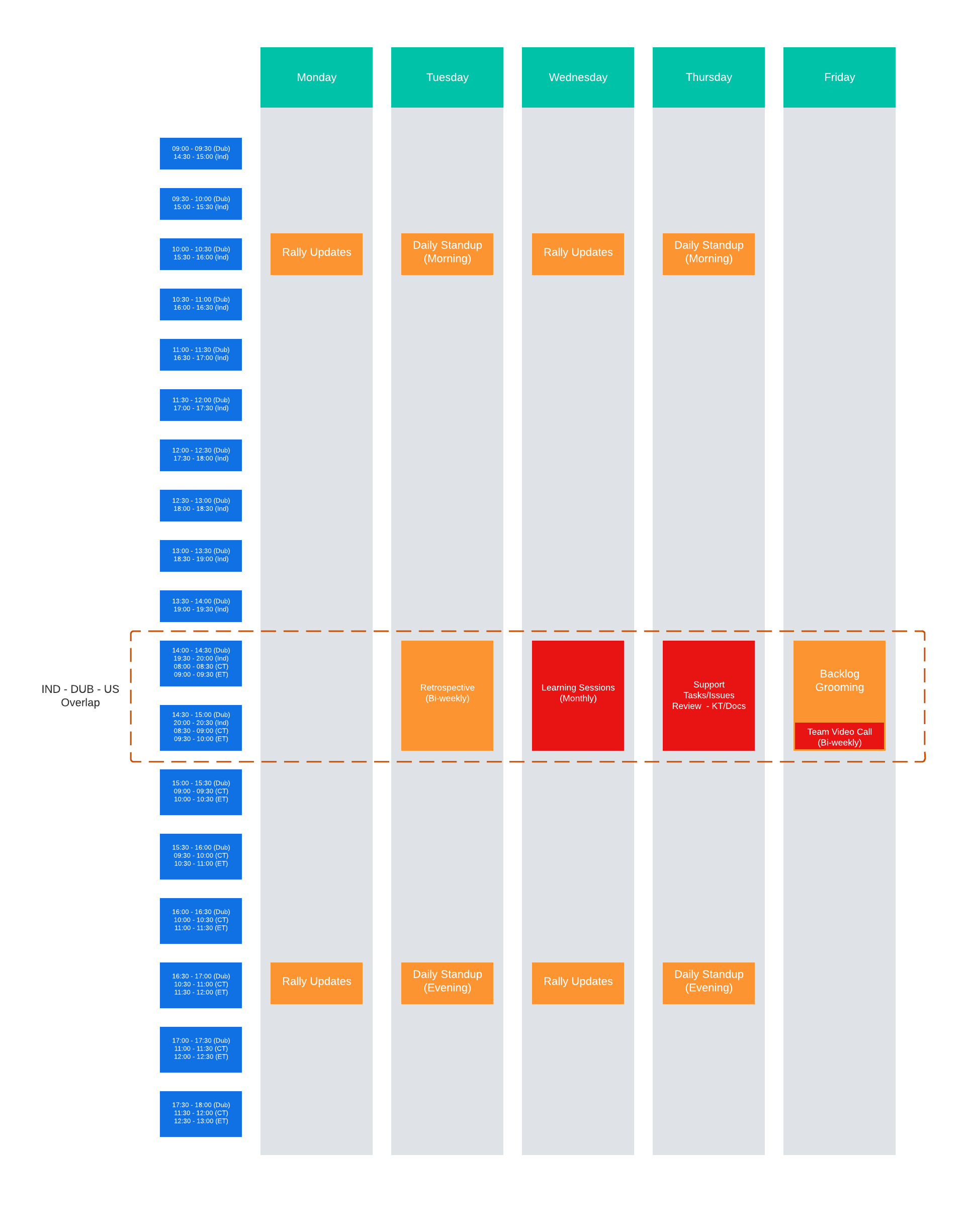
General Tips
-
Adapt to Your Team: Implement strategies that work best for your team’s unique needs and dynamics.
-
Collaborative Decision-Making: Conduct roundtable discussions with all team members to gather their input and reach a collective conclusion. Avoid being overly authoritative.
-
Authority When Needed: If the majority’s suggestion isn’t ideal, don’t hesitate to guide the team and enforce the best direction.
-
Incremental Improvement: Focus on gradual improvements. Changing team culture and processes takes time.
-
Trust Your Team: Foster trust and avoid micromanaging. Intervene only when absolutely necessary.
-
Promote Your Team’s Work: Highlight and market your team’s achievements and contributions.
-
Acknowledge Contributions: Always give credit where it’s due to recognize team members’ efforts and foster a positive environment.