How to Create a Custom Email Template for Alertmanager in Kube Prometheus Stack
27 Aug 2024
Reading time ~6 minutes
Table Of Contents
📧 Custom Email Template for Alertmanager
When using the Kube Prometheus stack, the default email template in Alertmanager can be overwhelming, displaying all labels with crucial alert information buried at the bottom. To improve clarity and conciseness, we’ll configure a custom email template. This template will:
- Prioritize alert summaries.
- Display only important labels.
- Provide better content spacing for readability.
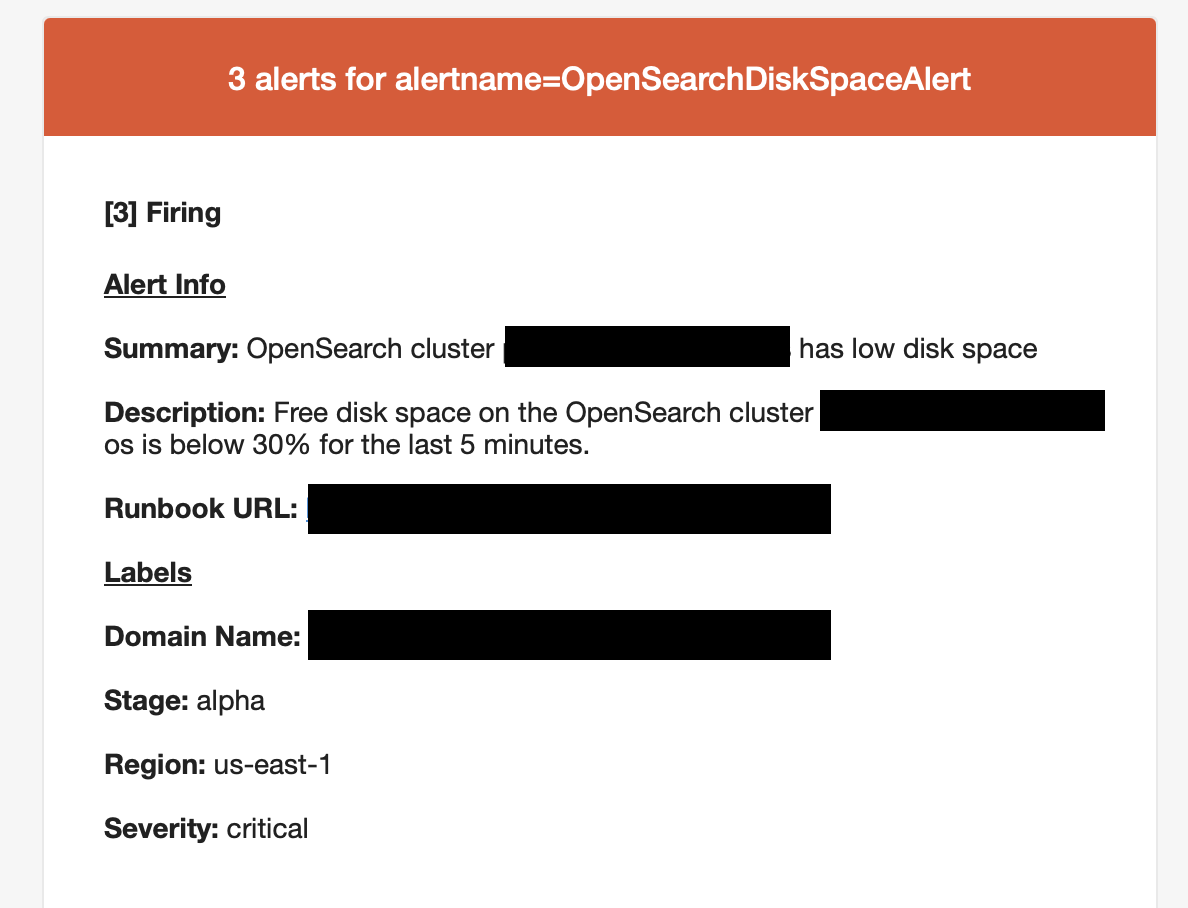
🚀 Steps to Configure the Custom Template
1. Update the tplConfig in values.yaml
Ensure the tplConfig setting is set to false in the alertmanager spec. If set to true, it could interfere with email template rendering.
alertmanager:
tplConfig: false
2. Define the Custom Email Template
Under the config section in alertmanager spec, define your custom email template using the templateFiles variable. Below is an example using the Go template language.
alertmanager:
templateFiles:
custom_email.tmpl: |-
{{ define "email.default.subject" }}{{ template "__subject" . }}{{ end }}
{{ define "custom_email.html" }}
<!DOCTYPE html PUBLIC "-//W3C//DTD XHTML 1.0 Transitional//EN" "http://www.w3.org/TR/xhtml1/DTD/xhtml1-transitional.dtd">
<html xmlns="http://www.w3.org/1999/xhtml" style="margin: 0; font-family: 'Helvetica Neue', Helvetica, Arial, sans-serif; box-sizing: border-box; font-size: 14px;">
<head>
<meta name="viewport" content="width=device-width">
<meta http-equiv="Content-Type" content="text/html; charset=UTF-8">
<title>{{ template "__subject" . }}</title>
<style>
@media only screen and (max-width: 640px) {
body {
padding: 0 !important;
}
h1,
h2,
h3,
h4 {
font-weight: 800 !important;
margin: 20px 0 5px !important;
}
h1 {
font-size: 22px !important;
}
h2 {
font-size: 18px !important;
}
h3 {
font-size: 16px !important;
}
.container {
padding: 0 !important;
width: 100% !important;
}
.content {
padding: 0 !important;
}
.content-wrap {
padding: 10px !important;
}
.invoice {
width: 100% !important;
}
}
</style>
</head>
<body itemscope itemtype="https://schema.org/EmailMessage" style="margin: 0; font-family: 'Helvetica Neue', Helvetica, Arial, sans-serif; box-sizing: border-box; font-size: 14px; -webkit-font-smoothing: antialiased; -webkit-text-size-adjust: none; height: 100%; line-height: 1.6em; background-color: #f6f6f6; width: 100%;">
<table class="body-wrap" style="margin: 0; font-family: 'Helvetica Neue', Helvetica, Arial, sans-serif; box-sizing: border-box; font-size: 14px; background-color: #f6f6f6; width: 100%;" width="100%" bgcolor="#f6f6f6">
<tr style="margin: 0; font-family: 'Helvetica Neue', Helvetica, Arial, sans-serif; box-sizing: border-box; font-size: 14px;">
<td style="margin: 0; font-family: 'Helvetica Neue', Helvetica, Arial, sans-serif; box-sizing: border-box; font-size: 14px; vertical-align: top;" valign="top"></td>
<td class="container" width="600" style="font-family: 'Helvetica Neue', Helvetica, Arial, sans-serif; box-sizing: border-box; font-size: 14px; vertical-align: top; display: block; max-width: 600px; margin: 0 auto; clear: both;" valign="top">
<div class="content" style="font-family: 'Helvetica Neue', Helvetica, Arial, sans-serif; box-sizing: border-box; font-size: 14px; max-width: 600px; margin: 0 auto; display: block; padding: 20px;">
<table class="main" width="100%" cellpadding="0" cellspacing="0" style="margin: 0; font-family: 'Helvetica Neue', Helvetica, Arial, sans-serif; box-sizing: border-box; font-size: 14px; background-color: #fff; border: 1px solid #e9e9e9; border-radius: 3px;" bgcolor="#fff">
<tr style="margin: 0; font-family: 'Helvetica Neue', Helvetica, Arial, sans-serif; box-sizing: border-box; font-size: 14px;">
{{ if gt (len .Alerts.Firing) 0 }}
<td class="alert alert-warning" style="margin: 0; font-family: 'Helvetica Neue', Helvetica, Arial, sans-serif; box-sizing: border-box; vertical-align: top; font-size: 16px; color: #fff; font-weight: 500; padding: 20px; text-align: center; border-radius: 3px 3px 0 0; background-color: #E6522C;" valign="top" align="center" bgcolor="#E6522C">
{{ .Alerts | len }} alert{{ if gt (len .Alerts) 1 }}s{{ end }} for {{ range .GroupLabels.SortedPairs }}
{{ .Name }}={{ .Value }}
{{ end }}
</td>
{{ else }}
<td class="alert alert-good" style="margin: 0; font-family: 'Helvetica Neue', Helvetica, Arial, sans-serif; box-sizing: border-box; vertical-align: top; font-size: 16px; color: #fff; font-weight: 500; padding: 20px; text-align: center; border-radius: 3px 3px 0 0; background-color: #68B90F;" valign="top" align="center" bgcolor="#68B90F">
{{ .Alerts | len }} alert{{ if gt (len .Alerts) 1 }}s{{ end }} for {{ range .GroupLabels.SortedPairs }}
{{ .Name }}={{ .Value }}
{{ end }}
</td>
{{ end }}
</tr>
<tr style="margin: 0; font-family: 'Helvetica Neue', Helvetica, Arial, sans-serif; box-sizing: border-box; font-size: 14px;">
<td class="content-wrap" style="margin: 0; font-family: 'Helvetica Neue', Helvetica, Arial, sans-serif; box-sizing: border-box; font-size: 14px; vertical-align: top; padding: 30px;" valign="top">
<table width="100%" cellpadding="0" cellspacing="0" style="margin: 0; font-family: 'Helvetica Neue', Helvetica, Arial, sans-serif; box-sizing: border-box; font-size: 14px;">
{{ if gt (len .Alerts.Firing) 0 }}
<tr style="margin: 0; font-family: 'Helvetica Neue', Helvetica, Arial, sans-serif; box-sizing: border-box; font-size: 14px;">
<td class="content-block" style="margin: 0; font-family: 'Helvetica Neue', Helvetica, Arial, sans-serif; box-sizing: border-box; font-size: 14px; vertical-align: top; padding: 0 0 20px;" valign="top">
<strong style="margin: 0; font-family: 'Helvetica Neue', Helvetica, Arial, sans-serif; box-sizing: border-box; font-size: 14px;">[{{ .Alerts.Firing | len }}] Firing</strong>
</td>
</tr>
{{ end }}
{{ range .Alerts.Firing }}
<tr style="margin: 0; font-family: 'Helvetica Neue', Helvetica, Arial, sans-serif; box-sizing: border-box; font-size: 14px;">
<td class="content-block" style="margin: 0; font-family: 'Helvetica Neue', Helvetica, Arial, sans-serif; box-sizing: border-box; font-size: 14px; vertical-align: top; padding: 0 0 20px;" valign="top">
{{ if gt (len .Annotations) 0 }}<strong style="margin: 0; font-family: 'Helvetica Neue', Helvetica, Arial, sans-serif; box-sizing: border-box; font-size: 14px;"><u>Alert Info</u></strong><br style="margin: 0; font-family: 'Helvetica Neue', Helvetica, Arial, sans-serif; box-sizing: border-box; font-size: 14px;"><br>{{ end }}
{{ if .Annotations.summary }}<strong>Summary:</strong> {{ .Annotations.summary }}<br style="margin: 0; font-family: 'Helvetica Neue', Helvetica, Arial, sans-serif; box-sizing: border-box; font-size: 14px;"><br>{{ end }}
{{ if .Annotations.description }}<strong>Description:</strong> {{ .Annotations.description }}<br style="margin: 0; font-family: 'Helvetica Neue', Helvetica, Arial, sans-serif; box-sizing: border-box; font-size: 14px;"><br>{{ end }}
{{ if .Annotations.runbook_url }}<strong>Runbook URL:</strong> <a href="{{ .Annotations.runbook_url }}" style="margin: 0; font-family: 'Helvetica Neue', Helvetica, Arial, sans-serif; box-sizing: border-box; font-size: 14px; color: #348eda; text-decoration: underline;">{{ .Annotations.runbook_url }}</a><br style="margin: 0; font-family: 'Helvetica Neue', Helvetica, Arial, sans-serif; box-sizing: border-box; font-size: 14px;"><br>{{ end }}
<strong style="margin: 0; font-family: 'Helvetica Neue', Helvetica, Arial, sans-serif; box-sizing: border-box; font-size: 14px;"><u>Labels</u></strong><br style="margin: 0; font-family: 'Helvetica Neue', Helvetica, Arial, sans-serif; box-sizing: border-box; font-size: 14px;"><br>
{{ if .Labels.domain_name }}<strong>Domain Name:</strong> {{ .Labels.domain_name }}<br style="margin: 0; font-family: 'Helvetica Neue', Helvetica, Arial, sans-serif; box-sizing: border-box; font-size: 14px;"><br>{{ end }}
{{ if .Labels.stage }}<strong>Stage:</strong> {{ .Labels.stage }}<br style="margin: 0; font-family: 'Helvetica Neue', Helvetica, Arial, sans-serif; box-sizing: border-box; font-size: 14px;"><br>{{ end }}
{{ if .Labels.region }}<strong>Region:</strong> {{ .Labels.region }}<br style="margin: 0; font-family: 'Helvetica Neue', Helvetica, Arial, sans-serif; box-sizing: border-box; font-size: 14px;"><br>{{ end }}
{{ if .Labels.severity }}<strong>Severity:</strong> {{ .Labels.severity }}<br style="margin: 0; font-family: 'Helvetica Neue', Helvetica, Arial, sans-serif; box-sizing: border-box; font-size: 14px;"><br>{{ end }}
{{ if .Labels.value }}<strong>Value:</strong> {{ .Labels.value }}<br style="margin: 0; font-family: 'Helvetica Neue', Helvetica, Arial, sans-serif; box-sizing: border-box; font-size: 14px;"><br>{{ end }}
</td>
</tr>
{{ end }}
</table>
</td>
</tr>
</table></div>
</td>
<td style="margin: 0; font-family: 'Helvetica Neue', Helvetica, Arial, sans-serif; box-sizing: border-box; font-size: 14px; vertical-align: top;" valign="top"></td>
</tr>
</table>
</body>
</html>
{{ end }}
Explanation:
- The custom template
custom_email.tmplprioritizes the alert summary, description, and runbook URL, followed by selected labels (e.g., domain name, stage, region). - Proper spacing is added for better readability.
When deploying the Helm chart, this file will be loaded into the /etc/alertmanager/config directory and used by Alertmanager.
Note: Ensure the template file ends with .tmpl, as this suffix is required for Alertmanager to pick it up.
3. Configure the Email Receiver
Finally, configure the email receiver to use the custom email template.
- name: "email"
email_configs:
- to: "recipient@example.com"
from: "alertmanager@example.com"
html: '{{ template "custom_email.html" . }}'
With these steps, your Alertmanager will send concise and clear email alerts, making it easier to act on critical issues.