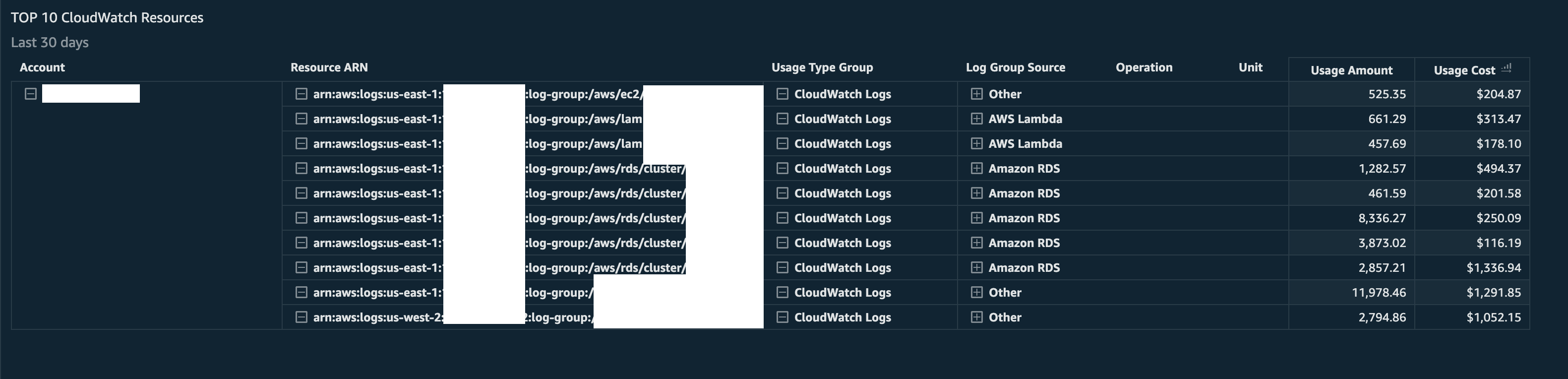Table Of Contents
- Cost Optimization Tips for AWS CloudWatch 🛠️
Cost Optimization Tips for AWS CloudWatch 🛠️
Log Retention Settings
Setting Log Retention Periods to Save Costs 💰
By default, log data in AWS CloudWatch Logs is stored indefinitely, which can lead to unnecessary costs over time. To optimize costs, it’s crucial to set a retention period for all your logs.
Why Set a Retention Period? ⏳
- Cost Efficiency: Storing logs indefinitely can quickly become expensive. Setting a retention period helps manage and reduce storage costs.
- Compliance: Different log groups may have different compliance needs. For instance, audit logs from services like RDS might require a longer retention period, while other logs can be kept for just a month.
How to Set Log Retention Periods 📝
Follow these steps to change the retention settings for your logs:
-
Open the CloudWatch Console: Go to AWS CloudWatch Console.
- Navigate to Log Groups:
- In the navigation pane, choose Logs, then Log groups.
- Select the Log Group:
- Find the log group you want to update.
- Change the Retention Setting:
- In the Retention column for that log group, click on the current retention setting (e.g., Never Expire).
- In the Retention setting menu, choose a log retention value (e.g., 1 month).
- Click Save.
Benefits of Optimizing Log Retention 🏆
-
Reduce Storage Costs: By deleting expired log events automatically, you can significantly lower your CloudWatch storage expenses.
-
Maintain Compliance: Tailor the retention period based on your organization’s compliance requirements, ensuring that critical logs are retained for as long as necessary.
By configuring these settings, you can achieve a more cost-effective and efficient logging strategy in AWS CloudWatch.
Log Class
Leverage Log Class for Cost Reduction 💰
One of the biggest cost contributors in CloudWatch is not the storage but the ingestion of logs. CloudWatch Logs are indexed for near real-time querying, which comes at a premium price. However, not all logs require such capabilities.
AWS offers two classes of log groups to help manage these costs:
- Standard Log Class:
- Use Case: Real-time monitoring and frequently accessed logs.
- Features: Full set of capabilities including live tailing, metric extraction, and alarming.
- Infrequent Access Log Class:
- Use Case: Logs that are infrequently accessed, ideal for ad-hoc querying and forensic analysis.
- Cost Savings: 50% lower ingestion cost per GB compared to the Standard log class.
- Features: Limited to essential capabilities like managed ingestion, storage, and cross-account log analytics.
Implementation Tip: Set the log class to “Infrequent Access” for logs that do not require real-time processing to significantly reduce your ingestion costs.
Note: The Infrequent Access Log Class is not supported for all managed service integrations (e.g., RDS logs), so make sure to apply it where available.
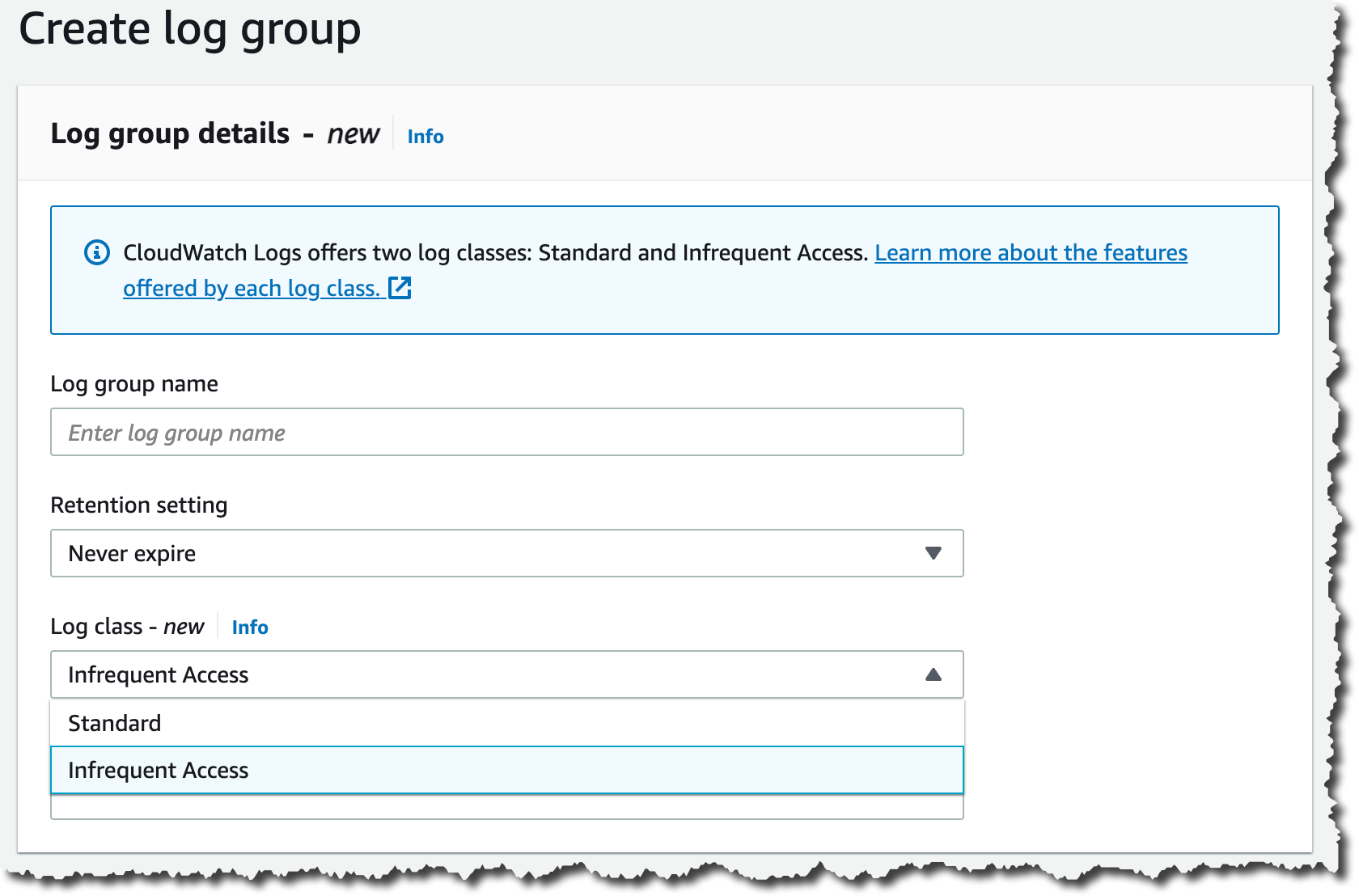
Identifying Cost Contributors in CloudWatch Log Groups
Understanding the biggest cost contributors within AWS CloudWatch Log Groups can be challenging, as AWS Cost Explorer does not provide a detailed breakdown of costs per log group. This section explains how to get those details using the Cost and Usage Report (CUR) and the CUDOS dashboard.
Setting Up CUR and CUDOS for Cost Analysis 📊
To identify the major cost contributors in CloudWatch Log Groups, follow these steps:
Detailed setup guide - https://rharshad.com/aws-cost-optimizations-cost-intelligence-dashboards/
- Enable Cost and Usage Report (CUR):
- Navigate to the AWS Billing Console.
- In the navigation pane, select “Cost & Usage Reports.”
- Click on “Create report,” and set up your CUR to track detailed cost and usage information.
- Build a CUDOS Dashboard:
- Once CUR is enabled, you can use AWS’s Cost and Usage Data Optimization Services (CUDOS) to create a dashboard.
- The CUDOS dashboard will give you a detailed breakdown of costs, including individual log groups in CloudWatch.
- Analyze Log Group Costs:
- With the CUDOS dashboard, identify which log groups are contributing the most to your costs.
- Use this information to take necessary cost optimization actions, such as:
- Deleting unnecessary log groups.
- Setting appropriate retention periods.
- Adjusting log classes for lower costs.